This article is for administrators.
Overview
Use Recruiting to send job applicants to your careers page from any website where you put job ads.
We know that when you post jobs, you might want to use sites other than our main partners, like Indeed, LinkedIn, or Glassdoor.
That’s why we created Tracking Links. These are special links that help you get candidates straight to your website from anywhere you advertise your jobs, like Craigslist, ZipRecruiter, Job Fairs, Paid LinkedIn posts, Job Slots, and more.
Benefits of directing applicants to your site:
- You can ask Minimum Qualification questions during the application process.
- You can give each applicant a voluntary EEO / OFCCP survey.
- You can track applicant source data to determine your best sources of applicants.
- You do not get emailed resumes or spam because all applicants are auto-parsed into Recruiting.
Steps to Advertise on a Job Board with Tracking Links
- Add a new candidate source.
- Create a job in Recruiting.
- Activate the job.
- Open the Job Info window or go to the job and click the Info button.
- To create a unique URL for any job board, go to the Job Promotion menu, select Source, and then click the Create a Tracking link.
- Click Copy Link and go to the job board to post that job:
- When you're asked how you want to receive applicants (usually by email or your website), indicate you want applicants to apply to your website.
- Paste your Tracking Link URL into the field.
When applicants click the link, they are sent directly to the job and Recruiting tracks where they came from.
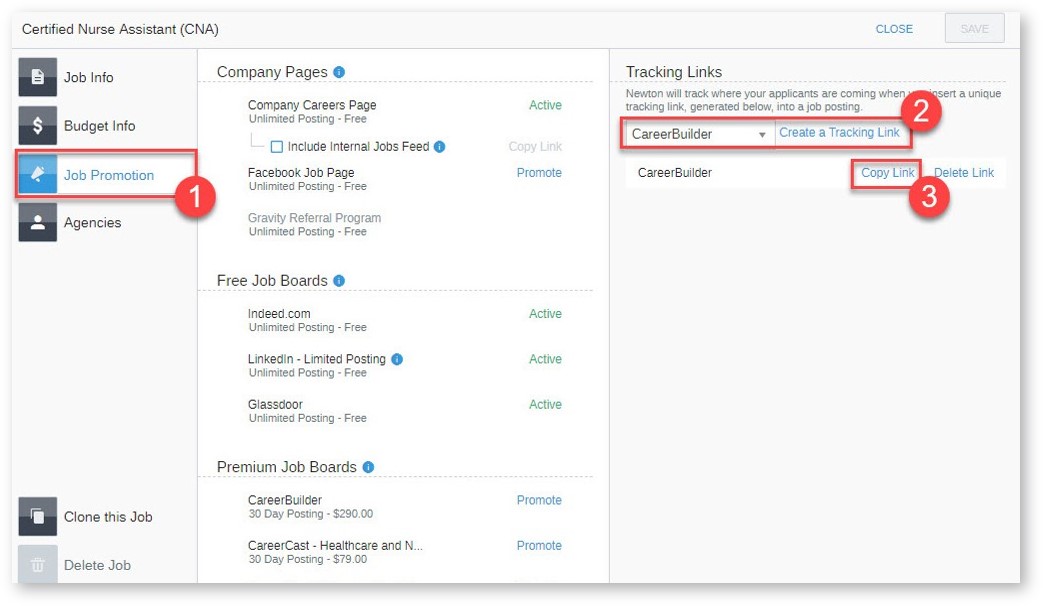
Considerations
Some Job Sites Make it Easy to Use Tracking Links
Job sites like Dice.com and LinkedIn make using your URLs even easier. They both have an Apply to URL field in their job description creator.
Your Recruiting Tracking Link works perfectly here as shown in this example:
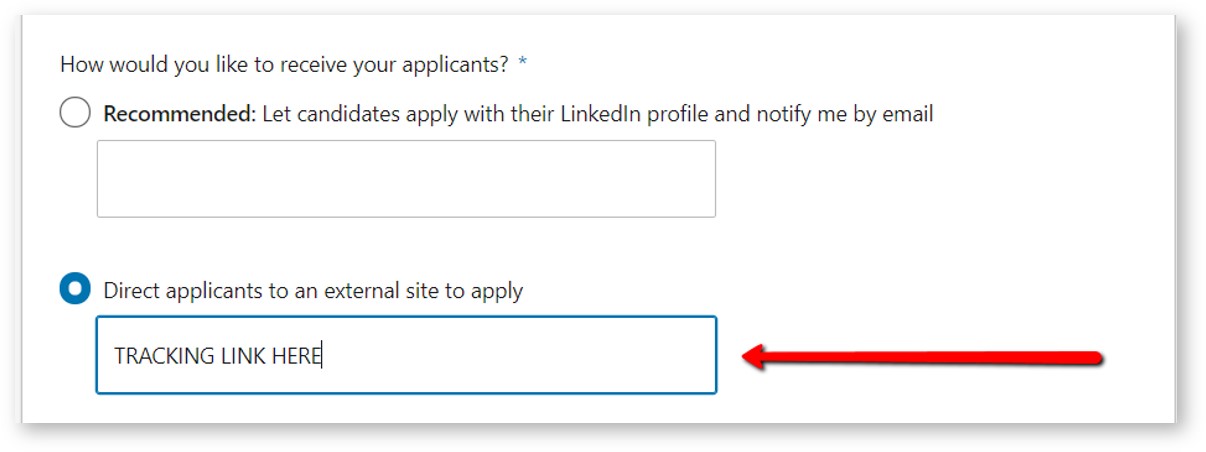
Note: Some sites might not let you use a Tracking Link or a Shortened Tracking links.
Even with Tracking Links, You Might Receive Emails from Some Job Sites
This occurs because people are not reading your job description and don't see the Apply Here link.
For sites that have an Apply to URL link, like Dice.com, this is not an issue.
You can prevent emails by turning off the Apply by Email settings on most job boards. For example, on Monster.com, you click Offline Contact.
After a Job is Removed
If you remove a job from your website, candidates are directed to your main careers page.
Example:
- After you fill a job, Recruiting removes the job from your website.
- If a candidate uses one of the Tracking Links still appearing on a job board, a notifiction shows the job was filled and the candiate is redirected to your main careers page.
Updated: December 29th, 2025 8504 views 0 likes
*This content is for educational purposes only, is not intended to provide specific legal advice, and should not be used as a substitute for the legal advice of a qualified attorney or other professional. The information may not reflect the most current legal developments, may be changed without notice and is not guaranteed to be complete, correct, or up-to-date.