This article is for administrators.
How Do I Use Spanish Applications with the Application Tool Builder?
With the Application Builder Tool, it’s easy to create and customize Spanish applications.
- Go to Admin > Careers Page >Applications.
- If you are editing an existing application or creating a new one, click the Enable Spanish Version check box. You will see an additional tab labeled Spanish appear.

- All fields in the Question Groups column are automatically translated in the Spanish version of the application.
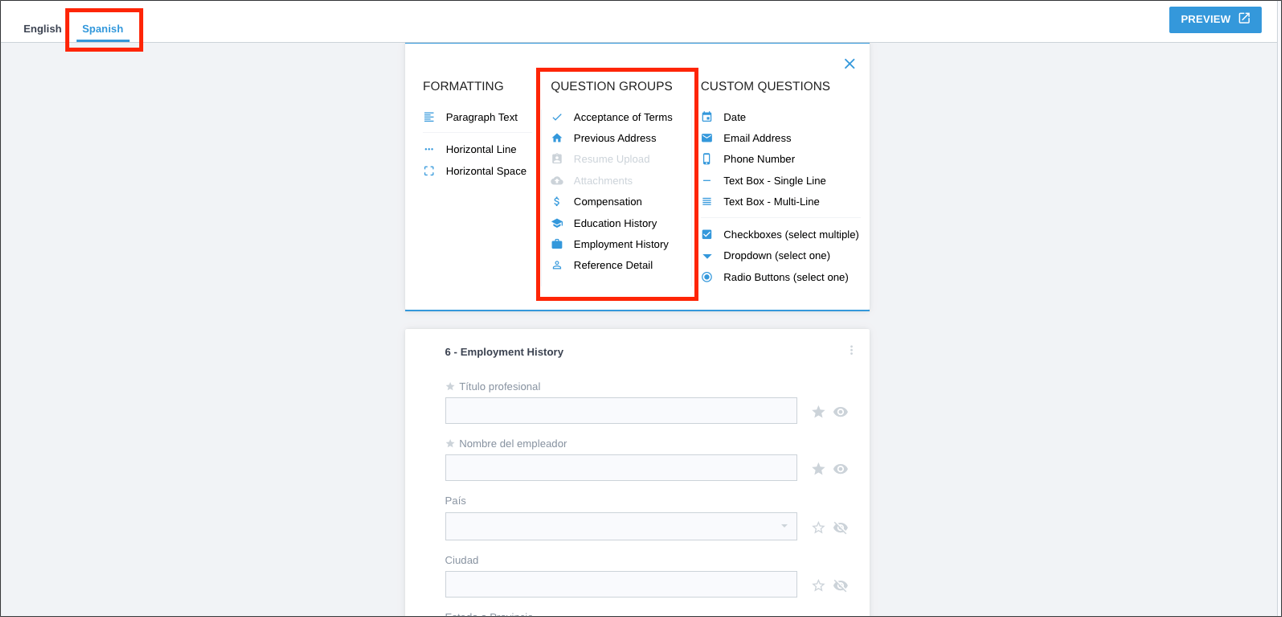
- However, any fields added in the Custom Questions column must be translated manually by someone on your team.
- When there is an untranslated question on your application, you will see a warning symbol next to the Spanish application.

How Do the Careers Page and Job Descriptions Appear to Applicants?
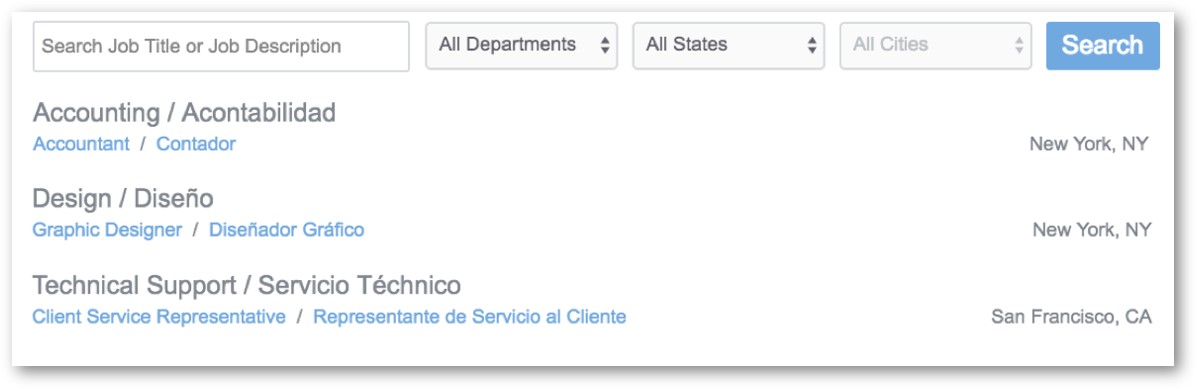
When the applicant is already viewing the job description, they can switch between English and Spanish.

Frequently Asked Questions
Does Recruiting Support Other Languages?
We currently support Spanish applications based on customer feedback, but we are always open to new product enhancements to help you! If you'd like to see more languages for job applicants, suggest a feature to our Product Development team.
Updated: December 29th, 2025 4672 views 0 likes
*This content is for educational purposes only, is not intended to provide specific legal advice, and should not be used as a substitute for the legal advice of a qualified attorney or other professional. The information may not reflect the most current legal developments, may be changed without notice and is not guaranteed to be complete, correct, or up-to-date.