In Recruiting, you can run reports to track multiple rounds of phone screens and interviews when you turn on the Status Tracking feature:
- Click Admin and then click the Company Settings tab.
- In the left menu, click Status Tracking.
- On the right side, mark the radio button next to Turn "On" Status Tracking.
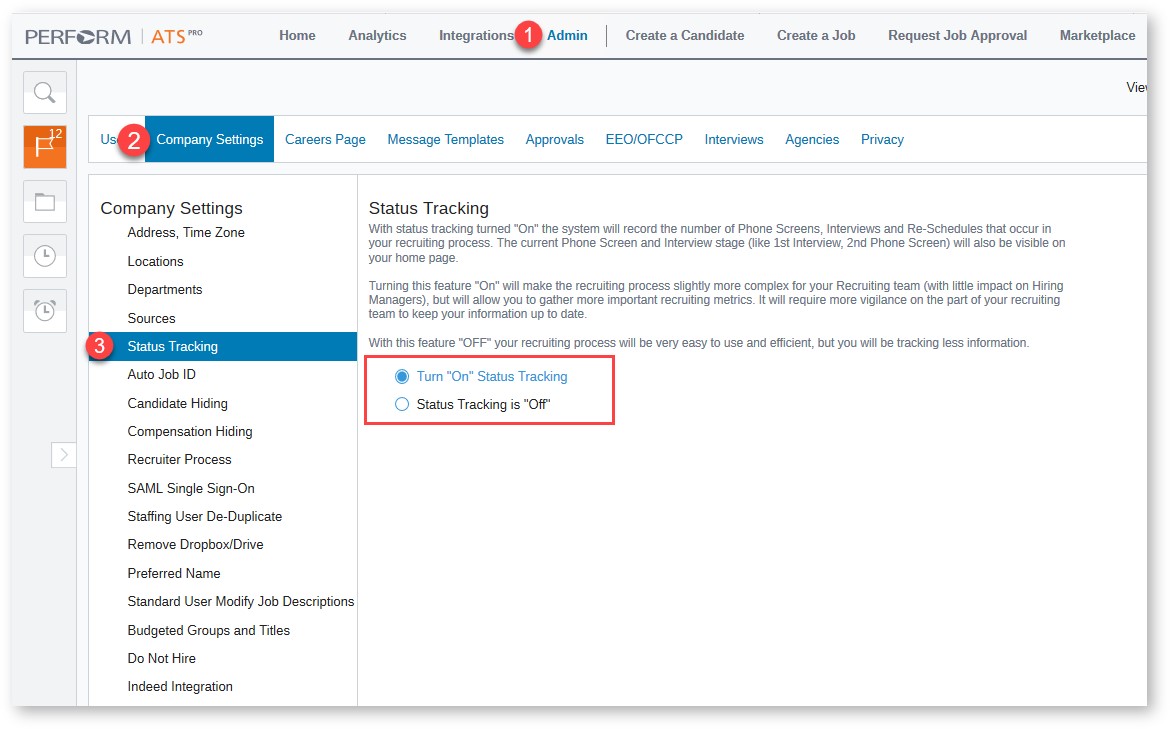
- To run a report, click Analytics and then click the Reports tab.
- In the left column under Standard Reports, click Candidate Pipeline History. The report details screen appears.
- In the Report Designer section, add the additional rounds of phone screen and interviews you want to report on.
- Click Download.

992 views 0 likes