This article is for administrators.
Steps to Post an Internal Job
- Go to People > Hiring > Applicant Tracking. You see your Recruiting dashboard with active jobs.
- Go to the job and click the Job Promotion tab on the left.
- If a job must be available both internally and externally, mark the checkbox Include in Internal Jobs Feed.

- If the job must be available only internally, click Job Info on the left, and then mark the checkbox Internal Job Only.
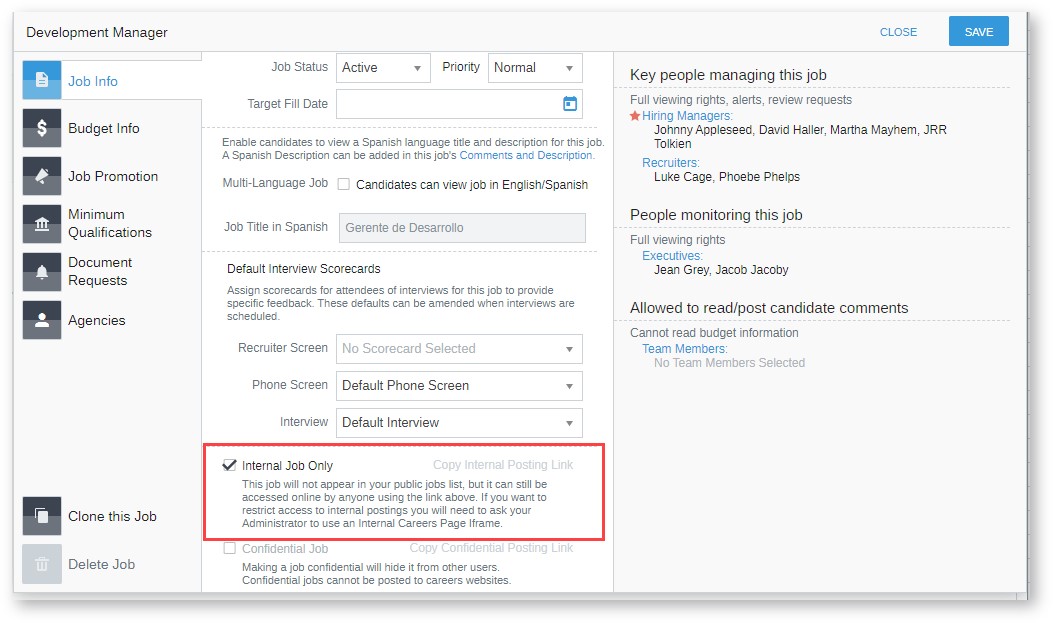
In this screenshot, the candidate has an Internal Applicant badge.

Steps to Send Internal Job Postings to Your Employees
Note: You can also set up an Internal Jobs Listing Page with an IFrame so you don't need to send links. Instead, employees can apply to the jobs from the organization's intranet.
- Go to People > Hiring > Applicant Tracking. You see your Recruiting dashboard with active jobs.
- Go to the job and click the Job Info tab on the left.
- For an internal and external job, next to the Include in Internal Jobs Feed field, click Copy Link. Paste the link as needed.

- For an internal-only job, in Job Info, next to the Internal Job Only field, click Copy Internal Posting Link. Paste the link as needed.

Updated: December 17th, 2025 7449 views 0 likes
*This content is for educational purposes only, is not intended to provide specific legal advice, and should not be used as a substitute for the legal advice of a qualified attorney or other professional. The information may not reflect the most current legal developments, may be changed without notice and is not guaranteed to be complete, correct, or up-to-date.