What are Minimum Qualification questions?
- Otherwise known as knockout questions, these can be added to the application process for any number of your positions.
- If an applicant’s answer does not match the Acceptable Answer to a question, they are inactivated systematically for not meeting the Minimum Qualifications associated with the position.
How do I set up Minimum Qualification questions?
1. Log in and go to People > Hiring > Applicant Tracking. The Recruiting dashboard appears.
2. At the top, click Admin, select EEO/OFCCP, and then click the Settings tab.

3. Mark the checkbox next to the Enable Minimum Qualification Questions field.
4. Under the field, click the Edit Minimum Qualification Questions link, and the questions appear.

5. Click Add a Minimum Qualification Question:
- Enter the Question and the Acceptable Answer.
- You must also include a Reason for Non-Selection—it is used automatically on a candidate who chooses the wrong answer.

6. To add a Minimum Qualification Question to be enabled by default on a new job, mark the checkbox in the On by Default column.
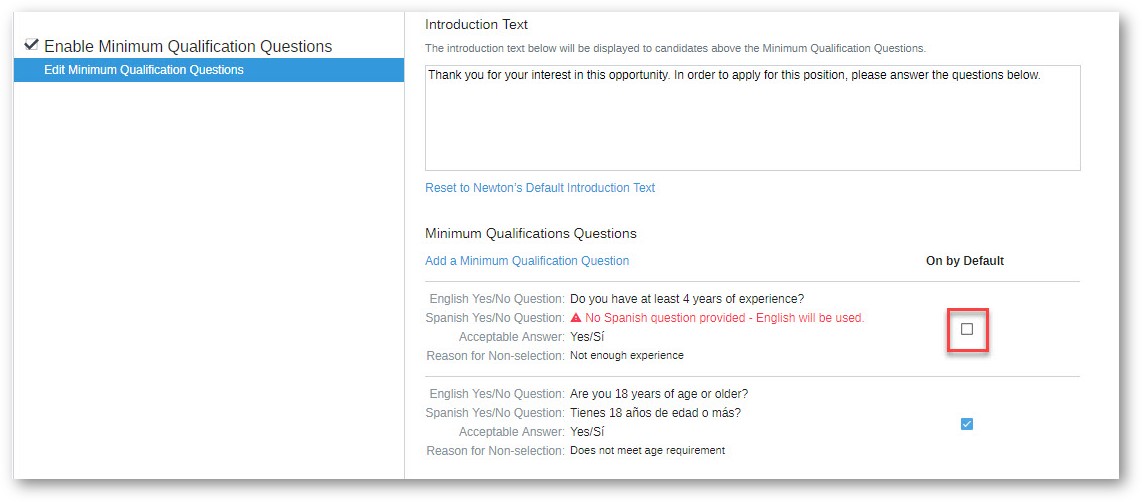
How do I edit or delete Minimum Qualification questions?
Hover your mouse over the question and then click Edit or Delete button.
How do I associate Minimum Qualification Questions with jobs?
When you activate a new job, in the last step, select Minimum Qualification Questions.
You can also select Minimum Qualification Questions on an existing job:
1. Open the Job Info Screen and click Minimum Qualification Questions.
2. If your organization has many questions, enter text into the Filter Min Quals search field to narrow the results.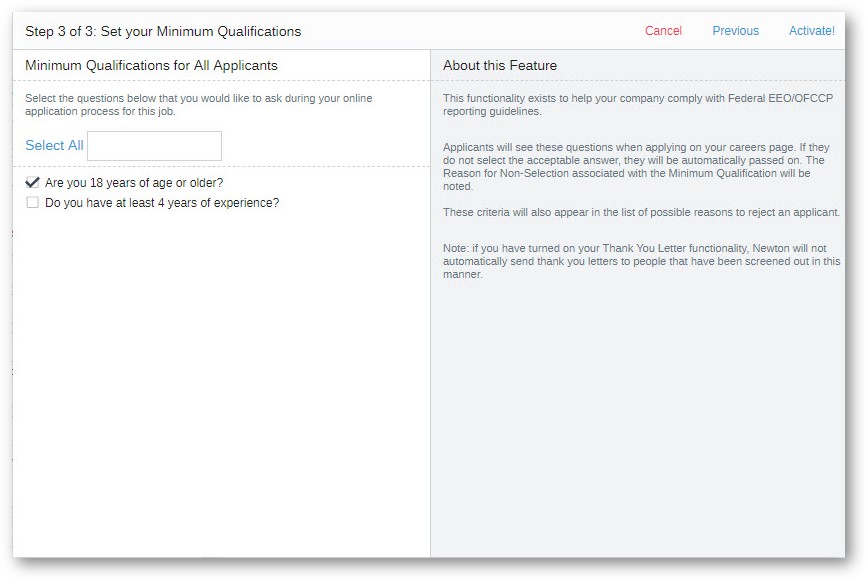
Do candidates receive an alert when they are inactivated automatically?
No:
Recruiting does not automatically notify the candidate of their disqualification.
The candidate is directed to the Pending Thank You Letters section, where they can send their final rejection communication.
For more information, see the Thank You Letter Guide.
Updated: December 29th, 2025 8234 views 1 likes
*This content is for educational purposes only, is not intended to provide specific legal advice, and should not be used as a substitute for the legal advice of a qualified attorney or other professional. The information may not reflect the most current legal developments, may be changed without notice and is not guaranteed to be complete, correct, or up-to-date.