OVERVIEW
- Our security policy prevents our Support team from resetting, unlocking, or providing new logins.
- Instead, we must defer to your internal Administrators to verify identities and authorizations.
HOW DO I CHANGE MY PASSWORD?
- In Recruiting, at the top-right corner, click the Gears icon and then in the menu, select Account Info. The Account Info tab appears.
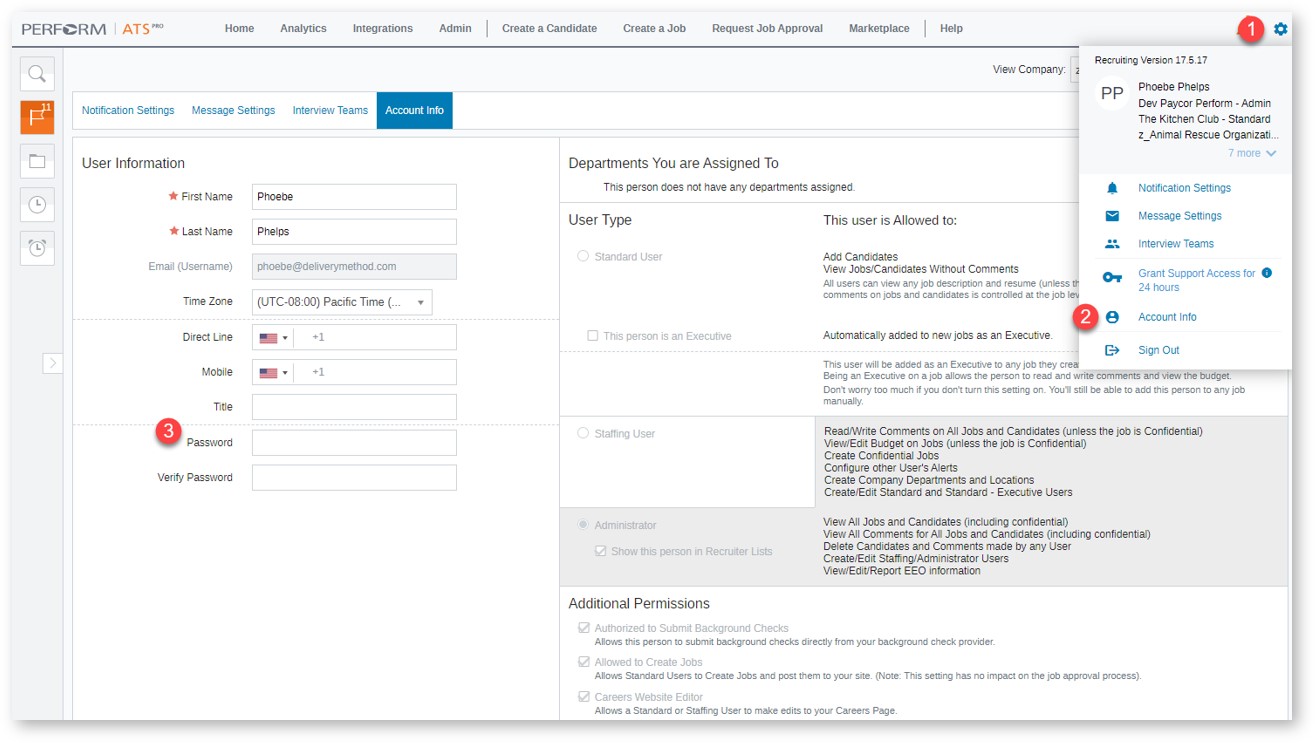
- In the User Information section, complete the Password and Verify Password fields and then click Save.
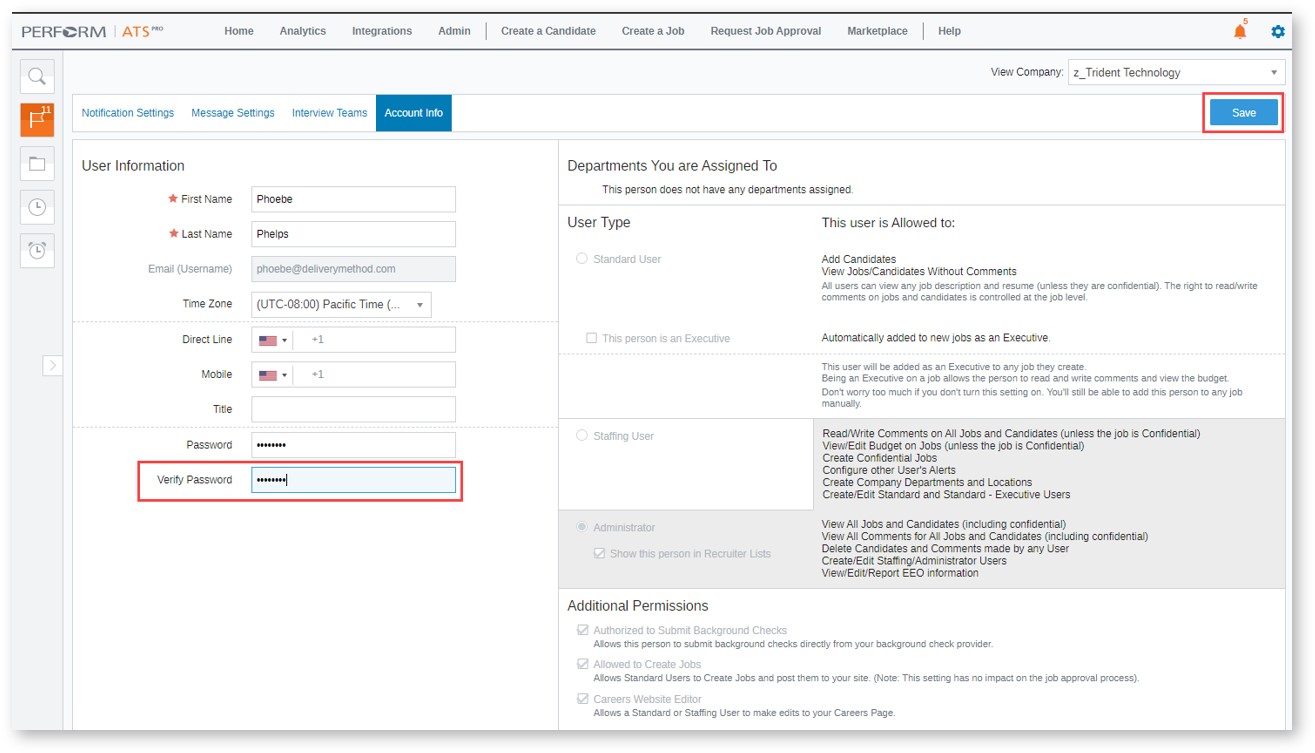
HOW DO I RESET MY PASSWORD?
You can reset your password any time on the main login screen: Click Forgot password?
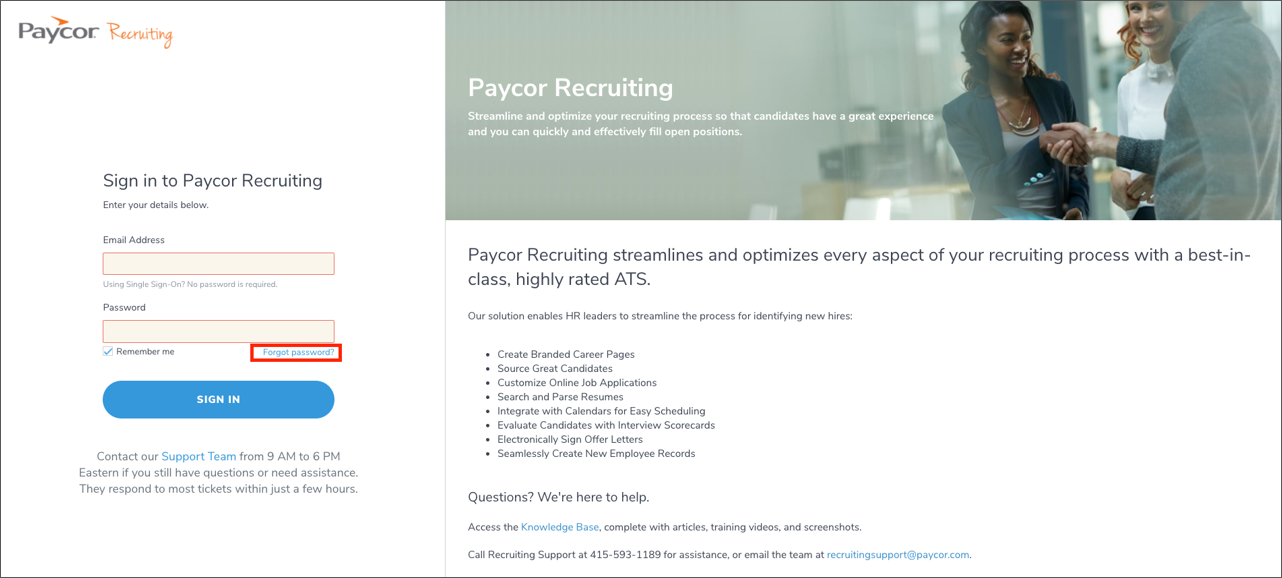
WHAT SHOULD I DO IF MY ACCOUNT IS LOCKED OUT?
- Contact your internal HR team for assistance. Your Administrator can unlock your account.
- If you are an Administrator, contact the Support team for verification and assistance.
05/10/24 978 views 0 likes